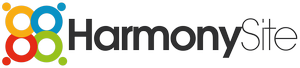Dear HarmonySite administrator,
As you may know, HarmonySite uses two payment gateways for processing credit card (and other) payments for items purchased through your HarmonySite: Stripe and PayPal. These payment gateways charges fees, usually around 3%, meaning that if you sell something through your HarmonySite for (say) $100, you'll only end up with around $97. To compensate for this HarmonySite has allowed you to configure a percentage surcharge to compensate, so that the purchaser would end up paying (say) $103, and you'd end up with something closer to your original $100.
However, this HarmonySite "surcharge" configuration option was quite rudimentary, allowing you to specify only a simple percentage, and then designate which types of transactions it applied to: merchandise orders, event tickets, membership invoices, donations, etc. It did NOT allow you to specify different percentages for Stripe vs PayPal, even though the fees for each were not the same. And if you wanted to specify different percentages for different transaction types, you couldn't do that either. Furthermore, Stripe's fees were not simple percentages - they also charge a small fixed fee as well, making it tricky to work out a suitable surcharge percentage to configure into your HarmonySite.
So we've now fixed all that. You can now specify as many different combinations of surcharges as you want - each gets created as one "surcharge record". Each surcharge record that you create in your system can be configured with the following...
- You can specify which payment gateway it applies to: Stripe, or PayPal, or both.
- You can specify which transaction types it applies to (merchandise, tickets, invoices, etc)
- You can specify a percentage surcharge, or a fixed amount, OR BOTH (useful for Stripe)
- You can make a surcharge active or inactive, by ticking a box (meaning you can disable a surcharge without losing its definition for later)
If you arrange your various surcharge records into a priority order, then when a transaction happens in your shopping cart, the HarmonySite software will scan through them looking for the first surcharge record that matches the transaction. THAT is the surcharge that will be applied to the transaction.
Here's what a simple list of surcharge definitions would look like...
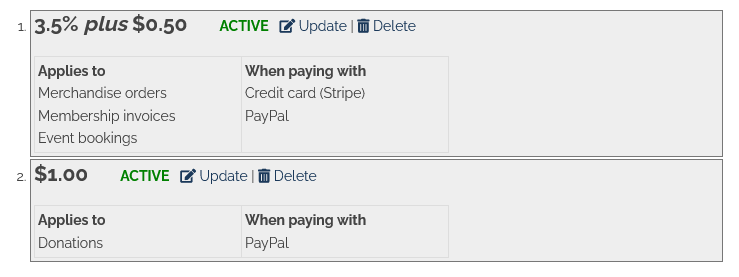
If you already had a surcharge definition configured into your HarmonySite, that definition has already been converted into one surcharge record for you, so you don't need to do that yourself. You can edit that surcharge record now if you want, or add some more. To do this, look for the new "Payment Surcharges" link on the "Financials" line of your Admin Dashboard.
But wait, there's more!
We've also created a couple of useful surcharge calculators for you to play with, both found by clicking the "Payment Surcharge Calculator" link on the "Financials" line of your Admin Dashboard...
- Surcharge Calculator: Use this to TEST your surcharge configuration, to make sure it's working as you want. You can specify a transaction amount, transaction type and payment gateway, and the calculator will tell you the exact surcharge that would be added to the total, based on your existing surcharge records...
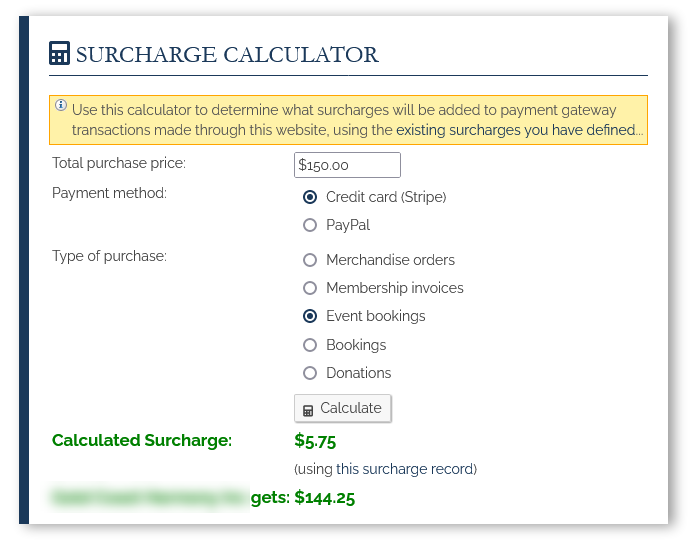
- Reverse Surcharge Calculator: Possibly even more useful, this calculator will tell you the exact combination of percentage and fixed amount so that you always get the exact amount you're expecting from the sale.
What does this mean? Well, if you create a surcharge record to match the exact fees charged by Stripe or PayPal, you still will not end up being paid the exact amount of the purchased item(s). This is because the Stripe/PayPal fees are calculated on the total purchase price, including the surcharge.
Let's demonstrate this with an example: Goods = $100, and pretend that PayPal charges 10% (which it doesn't). If we create a surcharge of 10% to compensate, then the total purchase price becomes $110. PayPal will charge you 10% of this $110, which is $11, and you end up with $99, when you are expecting $100.
It's even more complex for Stripe, because they add a fixed fee per transaction. This calculator will help you sort this out. All you need to know are the exact fees that Stripe or PayPal charge, and we've provided handy links (in the calculator) to find them (they're different in every country)...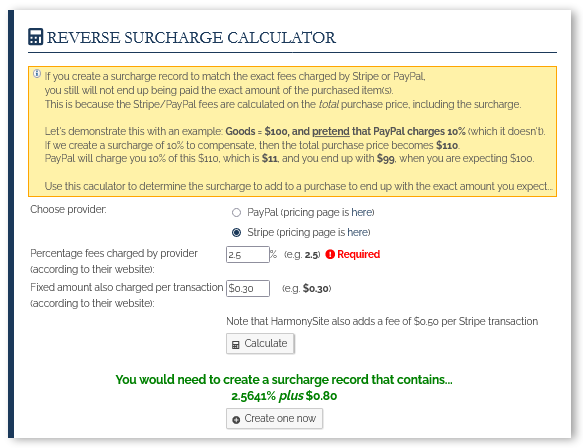
Note the "Create one now" button at the bottom - with a couple of clicks you can create the recommended surcharge record!
I hope you find all this useful.
If you have any questions, please email support@harmonysite.com...
In harmony,
Mark Virtue
HarmonySite
Australia
+61 2 8005 4277 (Australian number)
In North America, call: 1-415-651-7009 (San Francisco number)
Skype name: mvirtue